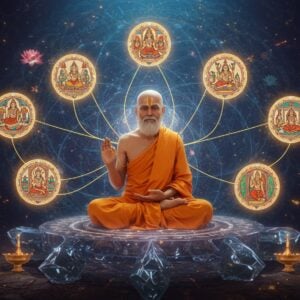The Indian Rupee symbol (₹) embodies India’s rich cultural heritage and economic strength. Officially adopted in 2010, this symbol represents the Indian currency on both domestic and global platforms. Understanding its significance is crucial for professionals, students, and businesses alike. This guide explores the symbol’s meaning and provides simple instructions for typing it on various devices.
Decoding the Rupee Symbol
Designed by Udaya Kumar, the Rupee symbol seamlessly blends the Devanagari “Ra” and the Roman “R,” reflecting India’s unique cultural blend. This fusion symbolizes India’s tricolor flag and its economic power. Currency symbols play a vital role in global finance, and the Rupee symbol stands out with its distinctive design and profound meaning. For a deeper understanding of cultural symbols, explore articles like Rudraksha and Tulsi: Sacred Hindu Symbols Explained.
Typing the Rupee Symbol on Windows
Windows offers multiple ways to type the Rupee symbol:
- Number Pad Method: With Num Lock enabled, hold down the Alt key and type 8377 on the numeric keypad. Release the Alt key to insert the symbol.
- Character Map: Open the Character Map application (search for “charmap” in the Start Menu) to locate, copy, and paste the Rupee symbol.
- Keyboard Shortcut: If using the English (India) keyboard layout, press AltGr + 4, or Ctrl + Alt + 4.
- Alt + X Method: Type 20B9 and then press Alt + X simultaneously.
Ensure your chosen font, such as Segoe UI, supports the symbol for accurate display.
Typing the Rupee Symbol on Mac
Mac users can easily type the Rupee symbol with these methods:
- Keyboard Shortcut: Hold down the Option key and type 20B9.
- Character Viewer: Access the Character Viewer (search for “Character Viewer” in Spotlight) to find and insert the symbol.
- TextEdit Application: In TextEdit, navigate to Edit > Emoji & Symbols > Currency Symbols to select and insert the Rupee symbol.
Verify font compatibility for proper display on your Mac.
Using the Rupee Symbol in Microsoft Word
Effortlessly incorporate the Rupee symbol into your Word documents:
- Insert Symbol: Go to Insert > Symbols > Symbol > More Symbols. Choose the Rupee symbol from the Currency Symbols subset.
- Keyboard Shortcut: Use Ctrl + Alt + 4 (with English (India) keyboard layout).
- Alt + X Method: Type *20B9* then *Alt + X*.
Using the Rupee Symbol in Microsoft Excel
Enhance your Excel spreadsheets with the Rupee symbol:
- Format Cells: Use custom number formats like “₹ #,##0.00” to display currency values with the Rupee symbol.
- Insert Symbol: Insert the symbol directly into text cells via the Insert Symbol function. This is useful for adding the symbol beside textual content.
- Formulas: Incorporate the symbol into formulas for precise financial calculations. This ensures consistency throughout your calculations.
Troubleshooting
Encountering issues? Here are some solutions:
- Font Compatibility: Some fonts do not support the Rupee symbol. Switch to another font. Arial Unicode MS is a good choice.
- System Updates: Older operating systems might lack support. Installing the latest system updates can resolve this. Update your system to ensure you have the correct fonts and language support. Ensure you have a compatible operating system version that supports the Rupee symbol.
- Software Updates: Software like MS Word needs to be updated for full support. Update your software to access the latest features, including improved handling of special characters.
Poojn.in: Simplifying Your Puja Needs
Poojn.in, India’s leading online store for cultural goods and services, offers a seamless shopping experience for all your puja essentials. While you focus on mastering the Rupee symbol, let us handle your puja shopping needs.
- Browse our extensive collection of brass idols, Rakhis, and more, all clearly priced in Indian Rupees (₹).
- Enjoy secure online payment options, including UPI, and convenient delivery across India.
- Benefit from transparent pricing and detailed product descriptions, making your shopping experience hassle-free.
Visit Poojn.in today to explore our diverse range of products and experience the convenience of online puja shopping. Learn more about celebrating festivals with our insightful blog posts like Ram Navami for Kids and Hanuman Jayanti: The Birth Story of a Divine Hero.
Embrace the Rupee Symbol
The Indian Rupee symbol (₹) is more than just a currency indicator; it represents India’s vibrant culture and flourishing economy. This guide equips you with the knowledge and tools to use the Rupee symbol efficiently across various digital platforms. Embrace the symbol with pride, knowing that you contribute to representing India’s economic identity with each keystroke.